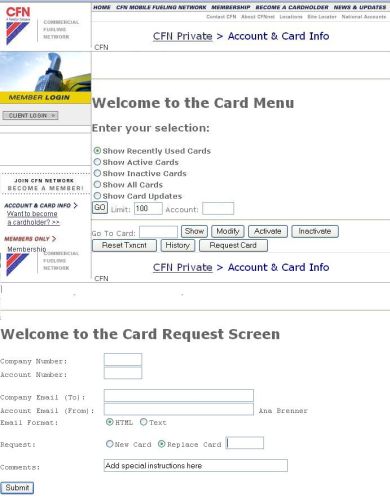Request a New Card & Replace Card Your customers can now request to replace an existing card (worn magnetic stripe, etc)
Enter the card number you want to replace or request New card. Enter specials instructions
Example Make a card just like card #1234567 Change Profile |
|