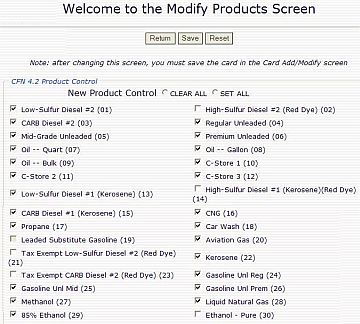To use Host controlled products: Select the ‘Custom’ link from the Single Card or Driver Card screen.
|
|
|
|
NOTE: Any changes to custom products table does not require a new card to be made. However, any change to the ‘Products (card)’ field on the card will generate a new card because this refers to what is physically encoded on the magstripe. Also Host Based Products on a Traditional 2 card system (including Traditional Floating DID) are set and controlled on a Driver card. FleetWide Floating DID Products are always Custom and are set and controlled on a Vehicle card. |